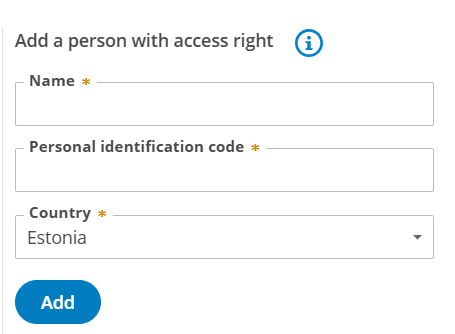How are access rights granted in the e-Business Register?
Login into e-Business Register
Click “My dashboard”
Click “Other applications”
4. From Action options choose “Access”
5. Insert ID code of the person to whom you want to grant access
Inform the person about the right of access.